WordPress AI SEO Writer and Autoblog
Save 20+ hours per week with Vume AI Article Writer, Automatic Scheduling and Publication directly on your Wordpress website.
How Vume AI Writer Works
Write SEO-Optimized, articles that rank on search engines, Schedule and Publish directly to your Wordpress website.
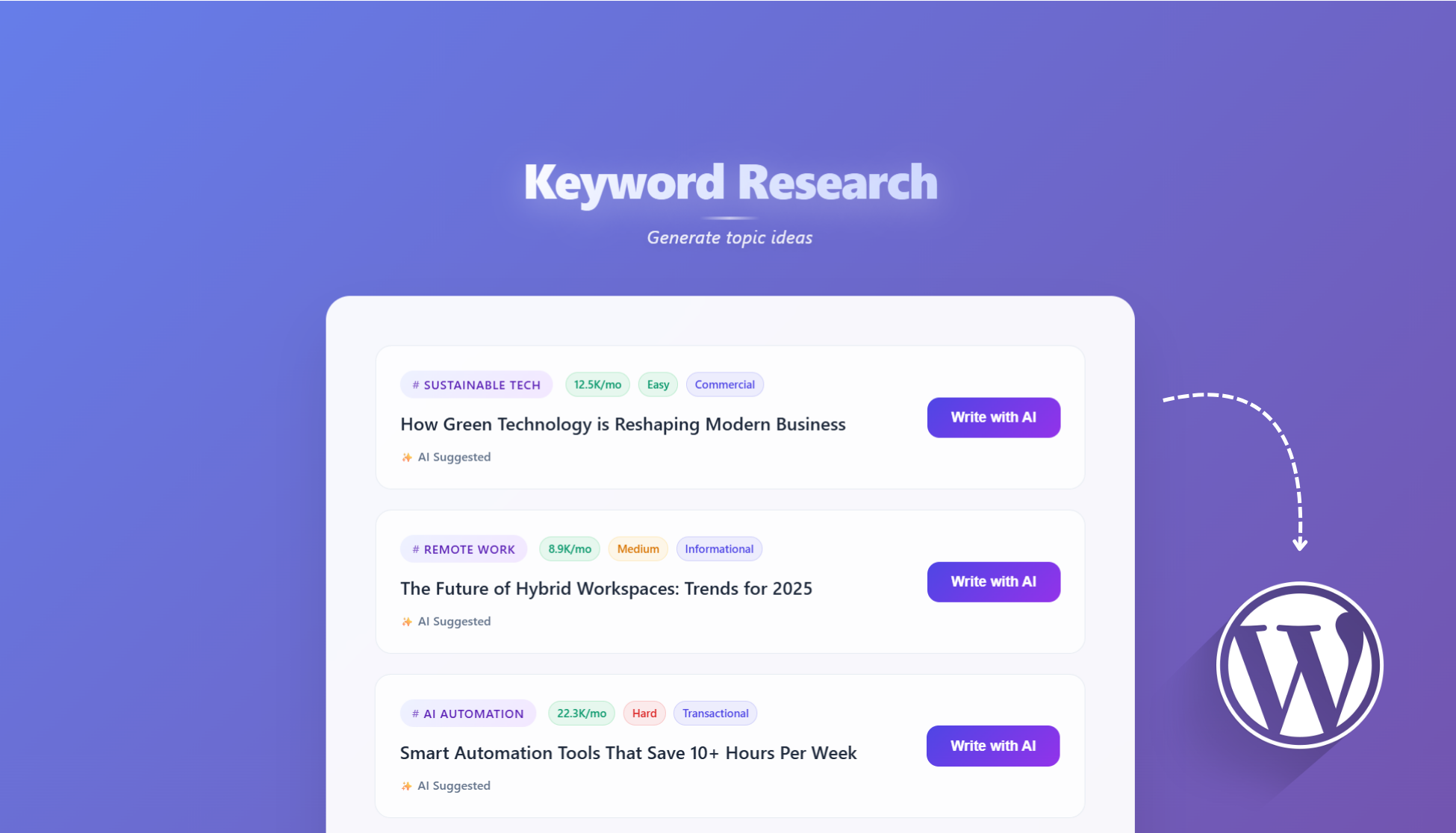



Powerful Features for Content Automation
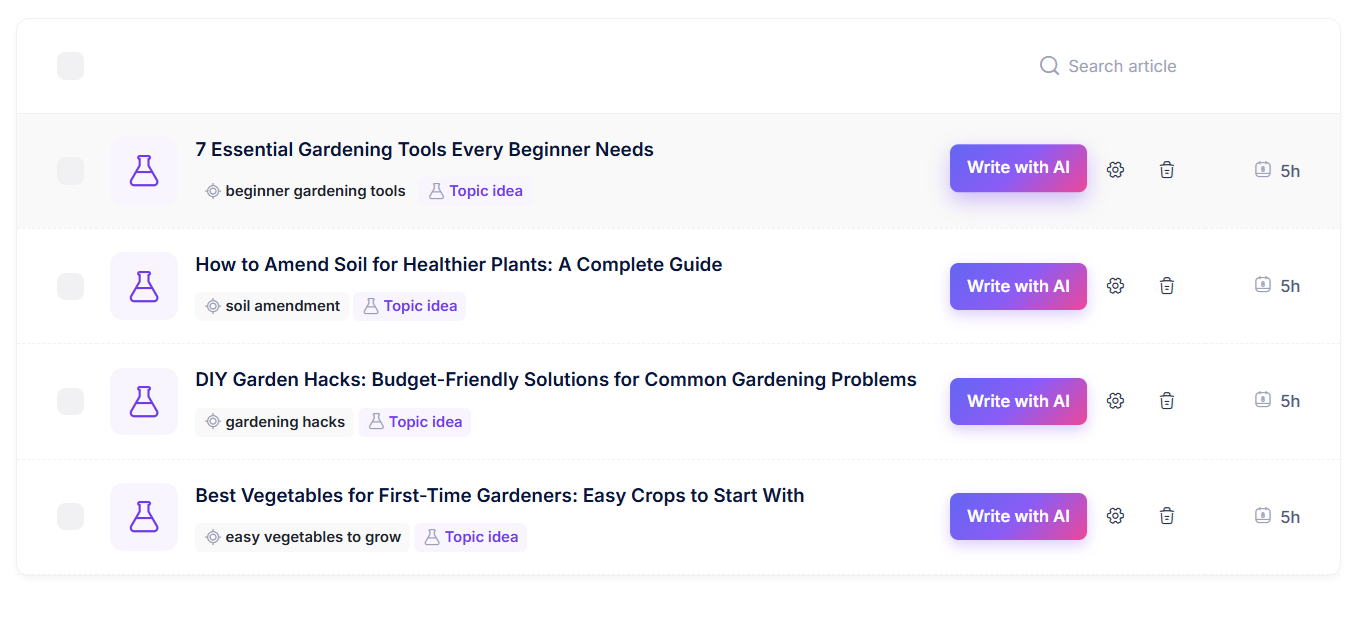
AI Content Generation
Create high-quality, SEO-optimized blog posts, articles, and pages automatically for your Wordpress website.
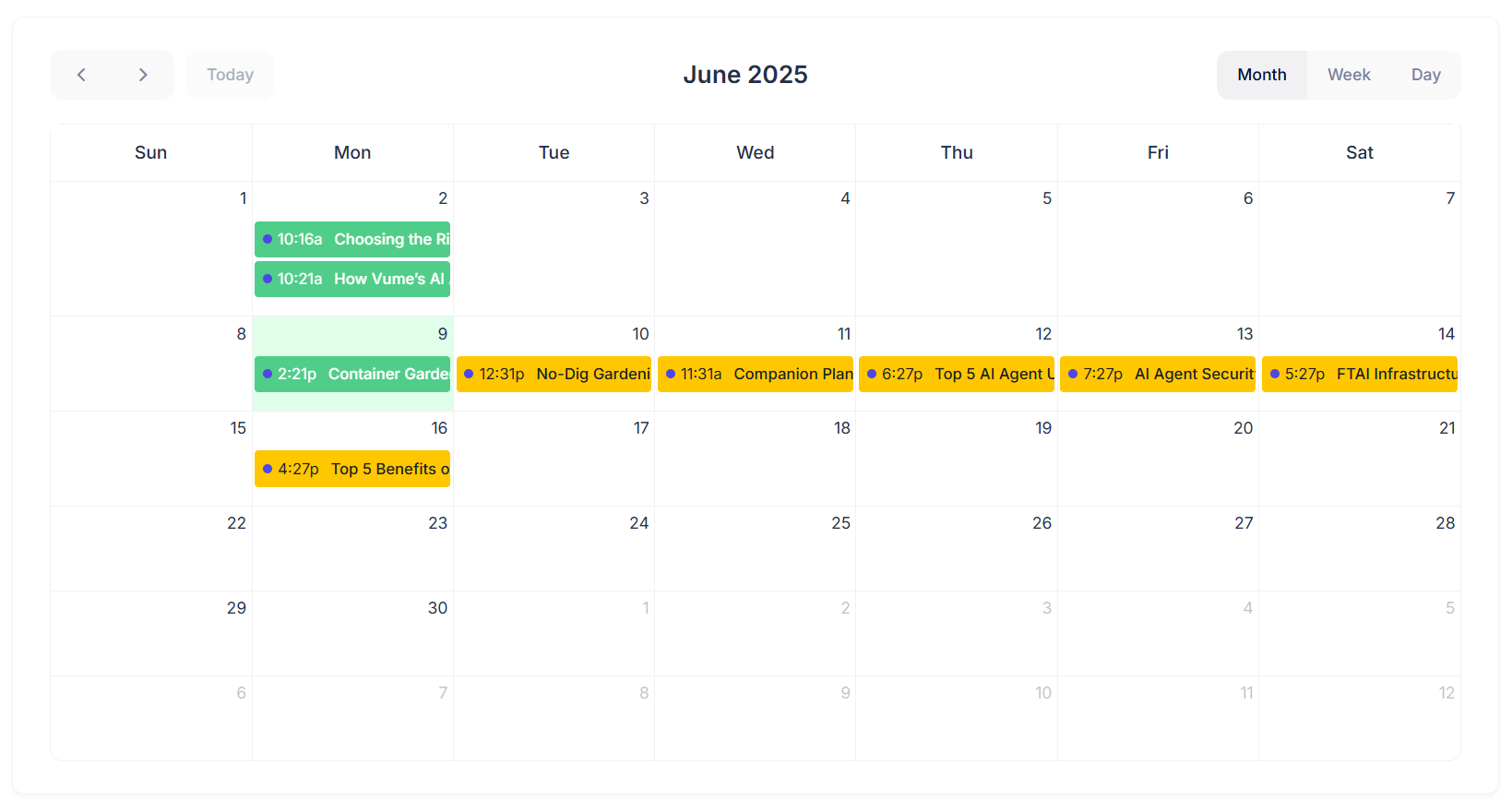
Smart Scheduling
Set your content calendar and let AI handle the publishing schedule directly on your Wordpress blog.
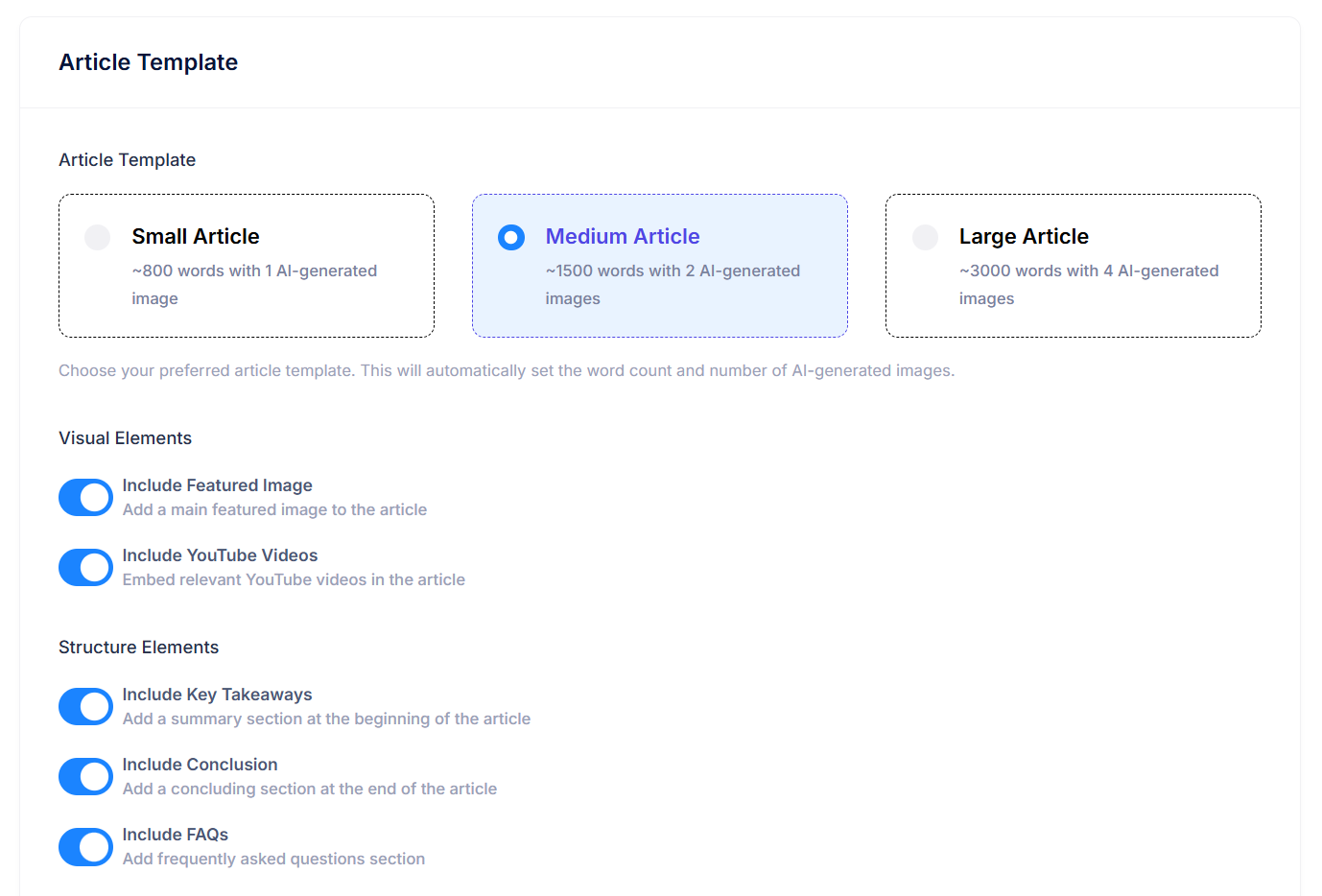
Custom Templates
Fully Customizable AI Article Templates.
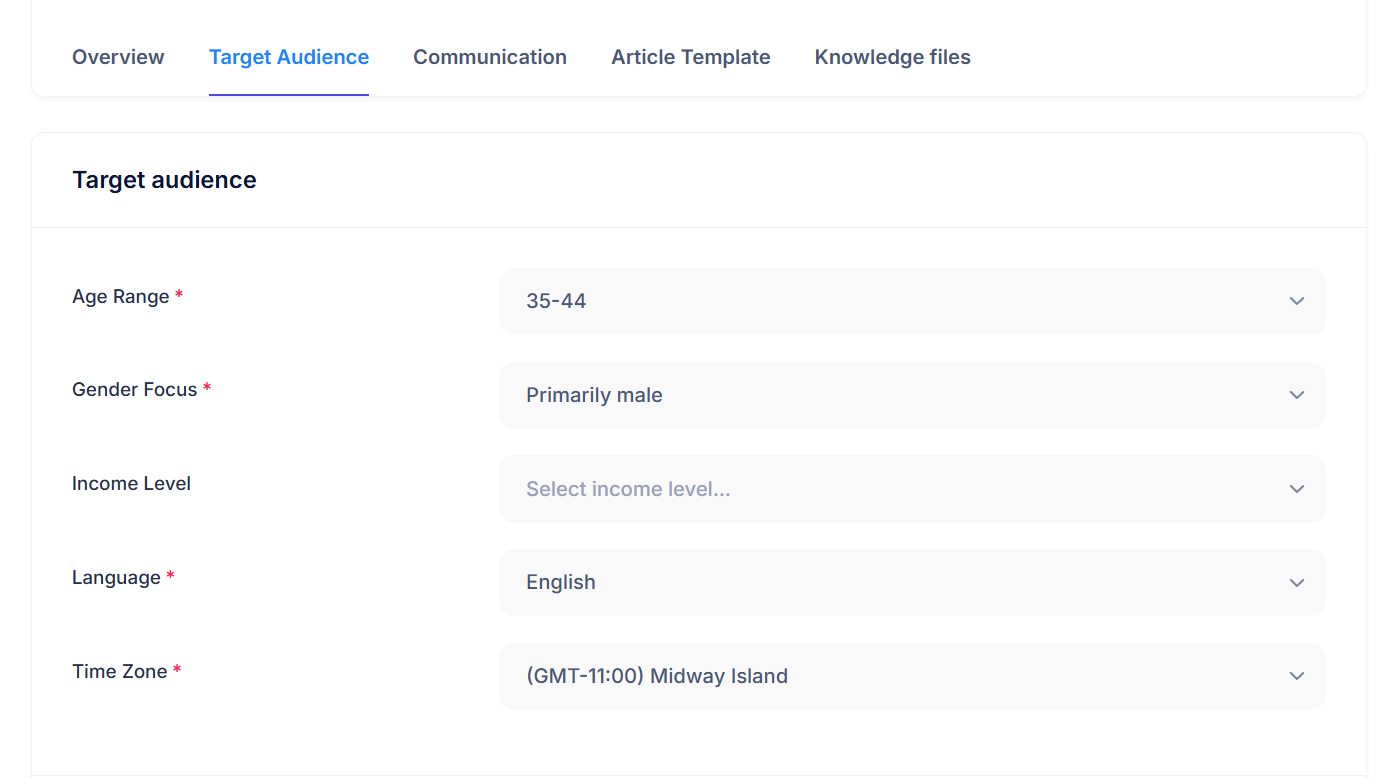
Multilingual Support
Generate content in 150+ languages with native-quality translations.
Simple Setup Process
Connect WordPress
Link your WordPress site with our secure API integration
Configure Settings
Set your content preferences, schedule, and templates
Create Campaigns
Define topics, keywords, and content guidelines
Activate Autopilot
Let AI handle content creation and publishing
Perfect for Every Content Strategy
Niche Websites
Automatically generate targeted content for your niche sites
- Keyword-optimized articles
- Automated internal linking
- Category-specific templates
Authority Sites
Build comprehensive content libraries with AI assistance
- In-depth research articles
- Topic clustering
- Expert citations
Content Networks
Manage multiple sites with centralized content creation
- Multi-site management
- Content spinning options
- Network-wide analytics
News & Updates
Keep your blog fresh with automated content updates
- News article generation
- Trending topic coverage
- Regular updates
Frequently Asked Questions
Everything you need to know about automating your WordPress content with Vume
It's very easy. First, you connect Vume with WordPress. It takes less than 1 minute following our Tutorial. Once done, you can handle your whole WordPress publications directly on Vume.
Then you need to talk with Vume AI research assistant, which is a chatbot that helps you find interesting keywords and generate topic ideas for your website. Then simply click on the "Write with AI" button and let Vume generate high-quality articles. This process takes a few minutes and you are then ready to publish onto your WordPress website.
You can publish all the articles at once, or click the Schedule button. By setting a delay between publications, you can plan your whole month or even year publication calendar in few minutes!
Yes, Vume is compatible with ANY WordPress template. Also, you can use any editor like WordPress Classic Editor, Elementor, Divi, or Visual Composer. Vume communicates directly with your WordPress backend using the WordPress REST API, making it compatible with any WordPress customization, including any template or plugin you might be using.
Yes, Vume is generating unique content. All the text and images posted onto your WordPress blog are unique, fact-checked, and based on real-time data.
No, Google does not penalize AI-generated content if it's done in a good way. AI content needs to provide accurate and useful information to the readers. Vume AI Writer is specifically designed to generate articles that are information-rich, well-formatted, and accurate to quickly answer the viewer's questions. For more information, read this article about AI-generated content.
Yes, you can choose between dozens of options to customize Vume AI Writer's output: text formatting, article length, number of AI-generated images, YouTube embeds, internal and external links.
Yes, you can fully edit the article before publication.
No, content spinning is an old SEO practice that provides poor output aimed at generating a lot of pages on search engines. Vume generates 100% original content based on real-world data and fact-checked information. Vume focuses on captivating viewer attention and providing them with the information they are seeking. Vume uses the AIDA framework to reach this goal.
Yes, after the article has been generated, you have the choice to publish it right away or to schedule it. You can click the "Publish Now" button and Vume will automatically publish the article while ensuring it's correctly optimized with featured image, slug, etc. Or you can set it for later publication by planning it. You can plan hundreds of posts and manage their publication dates in the dedicated calendar inside the Vume app. Vume will then take care of the publication at each due date. You don't need to be connected to the app; Vume will take care of the publication even if you are away from your computer.
Start Automating Your WordPress Content Today
See how vume.ai can transform your WordPress SEO strategy with automatic content
Get 3 Free SEO Articles Now